
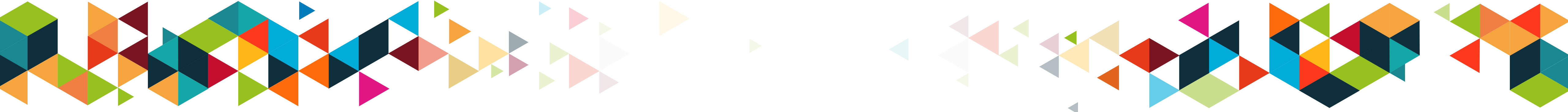
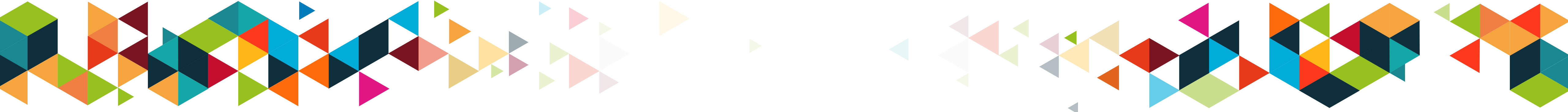

Publication in the Diário da República: Despacho n.º 11283/2020 de 16/11/2020
5 ECTS; 1º Ano, 2º Semestre, 11,0 T + 45,0 TP , Cód. 65439.
Lecturer
- João Ricardo Mendes de Freitas Pereira (1)
(1) Docente Responsável
(2) Docente que lecciona
Prerequisites
Advanced computer skills from a user's perspective
English Level B2
Objectives
A. Understand the fundamentals of game interface design;
A.1. Analyze game menus, identifying different styles and functionalities.
B. Apply color theory and basic design principles to interfaces;
B.1. Understand the color wheel, color harmonies and the psychology of colors;
B.2. Apply the principles of proximity, alignment, repetition and contrast in interface design;
C. Develop practical skills in using Photoshop and Illustrator to create visual elements;
C.1. Use digital tools for creating and processing digital images;
D. Create interactive prototypes of menus;
D.1. Create interactive prototypes and conduct usability testing.
Program
1. Interface Design
1.1. Interface Design Concepts
1.2. UX/UI (User Experience/User Interface)
2. Color Theory
2.1. Color Wheel
2.2. Color Harmony
2.3. Color Psychology
3. Basic Design Principles
3.1. Visual Composition
3.2. Proximity; Alignment; Repetition and Contrast
4. Fundamental Concepts of Digital Imaging
4.1. Bitmap Editing and Processing
4.2. Color Editing
4.3. Vector Drawing Creation
5. Prototyping
5.1. File Organization and Export
5.2. Interactive Prototype Creation
5.3. Usability Testing
Evaluation Methodology
Continuous Assessment:
30% Mini-Project Menu Creation (minimum grade of 7 values);
50% Final individual practical work with presentation/defense (minimum grade of 7 values);
20% Class Participation
Assessment by Exam:
100% Practical work with presentation/defense
The student obtains approval in accordance with the provisions of Points 11 and 12, of Article 11º, of the IPT Academic Regulations.
Bibliography
- Dewis, G. (2014). The Photoshop Workbook: Professional Retouching and Compositing Tips, Tricks, and Technique. : Peach Pit
- Galitz, W. (2007). The Essential Guide to User Interface Design. Indianapolis: Wiley Publiching
- Heller, E. (2014). A psicologia das Cores. Barcelona: Garamond
- Malley, B. (2014). Adobe Master Class: Advanced Compositing in Photoshop: Bringing the Impossible to Reality with Bret Malley. : Adobe
Teaching Method
Expository theoretical-practical classes where the fundamental concepts are described. Practical classes for solving practical cases and applying the concepts to real-world usage scenarios.
Software used in class
Adobe Photoshop; Adobe Illustrator; Adobe XD

















