
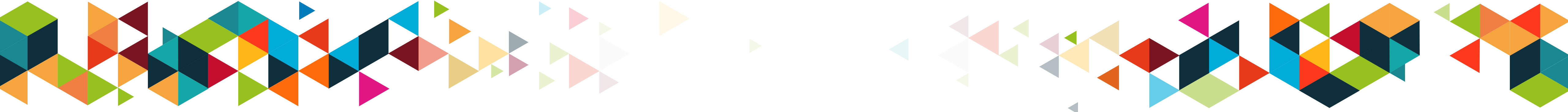
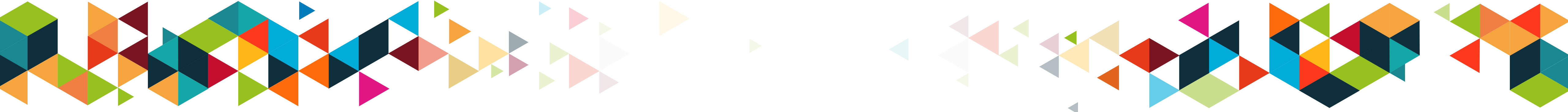

Publication in the Diário da República: Despacho nº 14433/2024 - 05/12/2024
5 ECTS; 1º Ano, 1º Semestre, 15,0 T + 45,0 PL + 3,50 OT , Cód. 912303.
Lecturer
- Bruno Miguel Santana Chaparro (1)(2)
(1) Docente Responsável
(2) Docente que lecciona
Prerequisites
Not applicable.
Objectives
Since this is a foundational course, the goal is for students to understand the concepts and fundamentals of technical drawing. It is intended that they be able to carry out projects with the appropriate level of detail and information for various contexts. The course also aims to prepare students so that, in the future, they can independently develop their own projects in this field.
Program
1. Preliminary concepts.
1.1 Standardization
1.2 Scales
1.3 Legends
1.4 Lines, letters and numbers
2. Orthogonal projections.
2.1 Projections
2.2 Views.
2.3 Partial Views
2.4 Sectional views.
3. Axonometric perspective.
3.1 Types of axonometric representations
4 Dimensioning
4.1 Nominal Dimensioning
4.2 dimensional tolerancing
4.3 Geometric tolerancing
5. Introduction to CAD
5.1 Introduction
5.2 Toolsto CAD.
Evaluation Methodology
Continuous Assessment (Attendance) and Final Assessment (Exam and Appeal) - Students will be assessed in the Curricular Unit taking into account the following components and weighting:
1. Theoretical-practical exercises carried out throughout the semester, with a weight of 40% (ES);
2. Final exercise of a practical model, with a weight of 60% (EF).
The final classification (CF), in continuous assessment (frequency) or final assessment (exam or appeal) is obtained through CF=ES+EF, with no minimum grade for each of the assessment components.
Bibliography
- Cunha, L. (2010). Desenho Técnico - 17a edição. (Vol. -). (pp. 1-854). -: Fundação Calouste Gulbenkian
- Morais, S. (2012). Desenho Técnico Básico. (Vol. 3). (pp. 1-320). -: Porto Editora
- Sousa, L. e Dias, J. e Ribeiro, C. e Silva, A. (2004). Desenho Técnico Moderno (12.ª Edição). (pp. 1-724). -: LIDEL
Teaching Method
After the exposure moments of the theoretical concepts, several practical exercises in CAD will be solved. The Autocad software will be used as a tool to apply the theoretical concepts and to solve practical exercises.
Software used in class
Autodesk Autocad.

















