
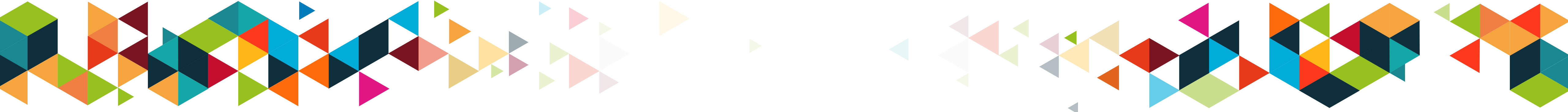
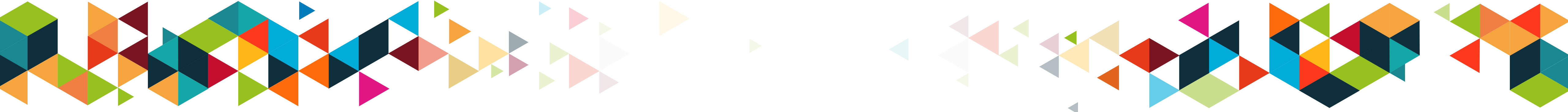

Publication in the Diário da República: Despacho n.º 15239/2016 - 19/12/2016
4.5 ECTS; 1º Ano, 1º Semestre, 30,0 T + 30,0 PL , Cód. 81423.
Lecturer
- José Manuel Quelhas Antunes (1)(2)
(1) Docente Responsável
(2) Docente que lecciona
Prerequisites
Not applicable
Objectives
To develop the necessary skills for the production of an IT project in the chemical technology area, using Excel spreadsheet and Matlab software. Students should be able to develop IT projects required for the numerical solution of common problems in the field of chemical technology.
Program
1. Introduction to Digital Systems: concepts and definitions. Strategy and Planning (algorithms).
2. Introduction and use of MS Excel in technology problems. Features and application areas. Basic concepts: Book, leaf and cell notion. Structure of the MS Excel spreadsheet. Work environment. Toolbar, ribbon, and separators. Basic features and operations. Formatting variables and spreadsheet. Conditional formatting. Construction and formatting of graphics. Formulas, functions, operators, and references.
3. MATLAB. Work environment. Commands, expressions, variables, and functions. Vectors and arrays. Matrix calculation functions. 2D and 3D Graphics. Special graphs: histograms, bars, slices and functions. Graphics formatting. M-Files. Data input and output. Scripts. Development of functions. Operators. Flow control.
4. Applications in the field of chemical technology.
Computational Practical tasks:
I-calculations in chemical technology with MS Excel
II-Treatment of experimental data with MS Excel
III-Basic calculations in technology with Mathworks Matlab
IV-Construction of Matlab functions to perform calculations in chemical technology
V-creation of modular programs in Mathworks Matlab to solve problems of chemical technology.
Evaluation Methodology
The continuous evaluation is carried out through a set of 5 computational practical tasks performed throughout the semester. The final classification in continuous evaluation is obtained by weighting the classifications of the practical tasks and task I has a weight of 10%, task II a weight of 15%, task III a weight of 20%, task IV a weight of 25% and task V a weight of 30%. In the different official periods of final evaluation, computational practical tests with the weight of 100% will be carried out.
Bibliography
- Chapman, S. (2008). MATLAB Programming for Engineers. Toronto: Thomson Learning
- Hanselman, D. e Littlefield, B. (2001). Mastering Matlab 6 -A Comprehensive Tutorial and Reference. New Jersey: Prentice-Hall
- Sousa, M. (2011). Fundamental do Excel 2010. Lisboa: FCA -Editora de Informática
- Walkenbach, J. (2010). Microsoft Office Exce/ 2010 Bible. Indianapolis: Wiley Publishing
Teaching Method
In lectures the main concepts are explained, demonstrating the application of these whenever possible. ln practical classes are proposed, in coordination with the evolution of the lectures, the resolution by the students of provided exercises.
Software used in class
MS Excel
Mathworks Matlab

















