
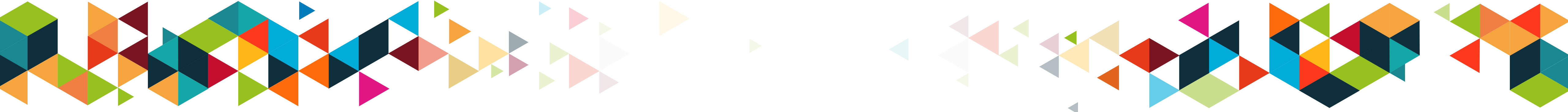
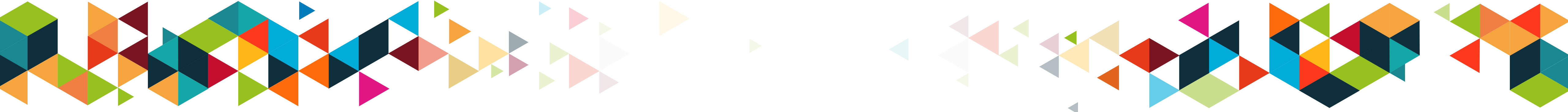

Publication in the Diário da República: Despacho nº 9182/2020 - 25/09/2020
5 ECTS; 3º Ano, 1º Semestre, 60,0 TP + 4,0 OT , Cód. 964427.
Lecturer
- João Manuel de Sousa Nunes Costa Rosa (2)
(1) Docente Responsável
(2) Docente que lecciona
Prerequisites
Objectives
Convert information into interactive content
Structure navigation with logic (screens and wireframes)
Create meaningful animations
Implement screen layouts for multimedia
Apply knowledge during the process
Use software with mastery
Demonstrate knowledge of multimedia
Program
Information and interactivity
Flowcharts, layout and navigation maps
Interaction between content
Content and diagramation
Wireframes
Screen layout/design, functional or operative areas and objects, elements
Presentation and mapping software
Software for mockups/quick prototyping
Designing or application exercises and tasks
Evaluation Methodology
-Exercises and practical work in class to demonstrate skills and content learned. Qualitative marking: Insufficient, Sufficient, Good and Very Good.
-Presentation in class of all required work and exercises, duly completed and incorporating suggestions for improvement and transformation provided in class. Final classification - from 0 to 20 (zero to twenty).
-Students who do not obtain a minimum final classification (ten points or more) in the mid-term test are eligible to sit the exam.
-Exam comprises questions and tasks.
Final classification is quantitative (from 0 to 20).
Bibliography
- --, U. (0). Mobile Design Book of Trends 2015 & 2016. Acedido em 31 de janeiro de 2017 em www.uxpin.com/studio/ebooks/mobile-ui-ux-design-trends-2015-2016/
- DALIOT, A. (2013). Instant Axure RP Starter. (Vol. I). (pp. -----). Birmingham: Packt Publishing
- HACKER, W. (2013). Mobile Prototyping with Axure 7 . (Vol. I). (pp. -----). Birmingham: Packt Publishing
- SCHWARTZ, E. (2013). Mobile Prototyping with Axure 7 . (Vol. I). (pp. -----). Birmingham: Packt Publishing
Teaching Method
I Insight/discussion of real cases
II Concepts and software
III Presentation/discussion of work proposals, according to previous guide provided
IV Practical classes, software exercises
V Application classes: exercises/projects
Software used in class

















